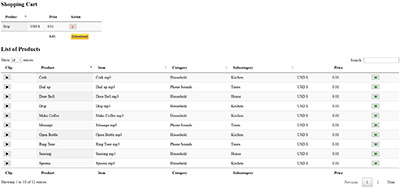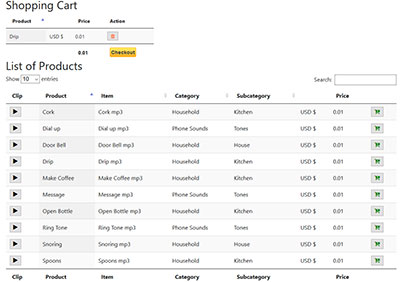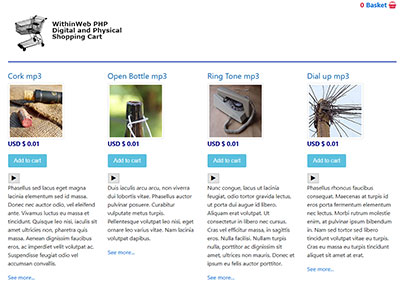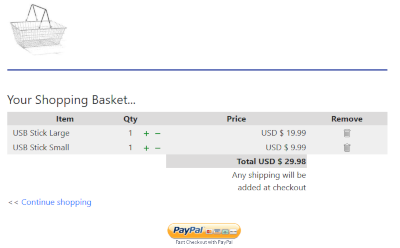The demonstration pages illustrate the administration side of the application. From this you can see how you create your products, add your files and so on.
The application includes a number of shopping cart PHP templates which you can choose from and are all included.
You can also create buttons by hand add which use a sepearte shopping cart system. These buttons can be added to your existing web pages but still use a shopping cart system.