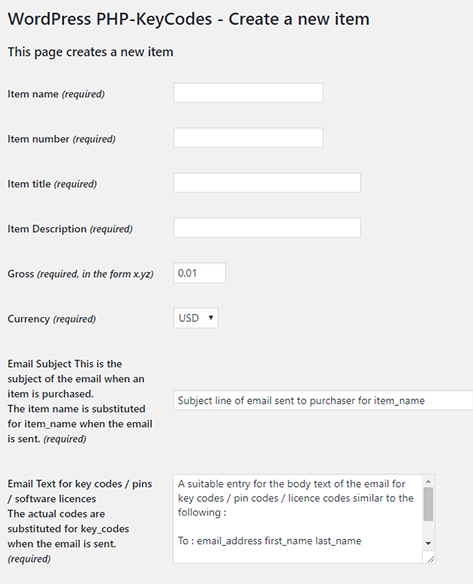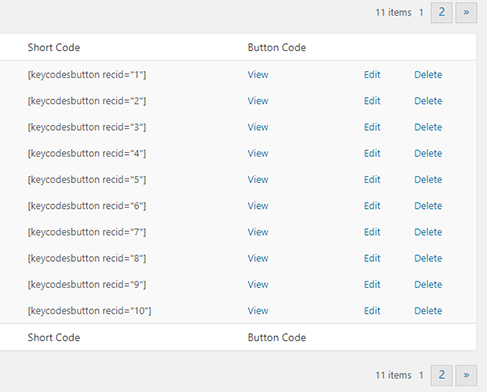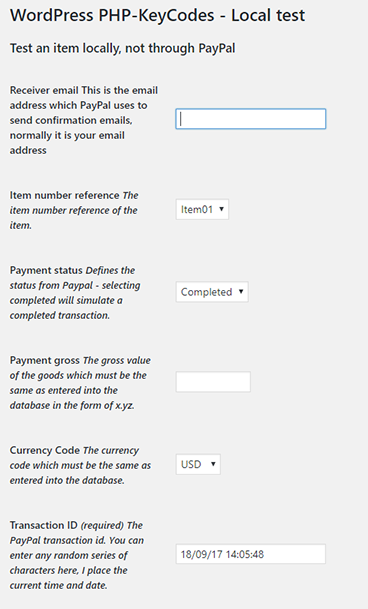Sell software license key codes or pin numbers automatically
This WordPress Plugin enables you to sell software license key codes, pin numbers, mobile phone key codes or similar codes, automatically when someone makes a valid PayPal purchase.
This plugin has much of the functionality of the stand alone application PHP-KeyCodes also available from this site.
The license numbers are listed in the database one entry per line and when a purchase is made, PayPal sends an IPN notification to the plugin which then extracts the first license code number, sends it to the purchaser and then removes that number from the list.
The email sent to the purchaser contains the pin number, and you should receive a copy of the email.
The sales history listing also identifies which pin number has been sold to the purchaser.
A local test system is included which allows you to test without connecting to PayPal.
Setting a value in the Lower Limit entry box causes an email to be sent to the administrator when the minimum number of key codes has been reached.